After the initial deployment is successful, the site will be assigned a domain name.
The assigned basic domain name format. :<Site ID>.pages.dev
You can configure a custom domain in the pop-up box shown in the following image.
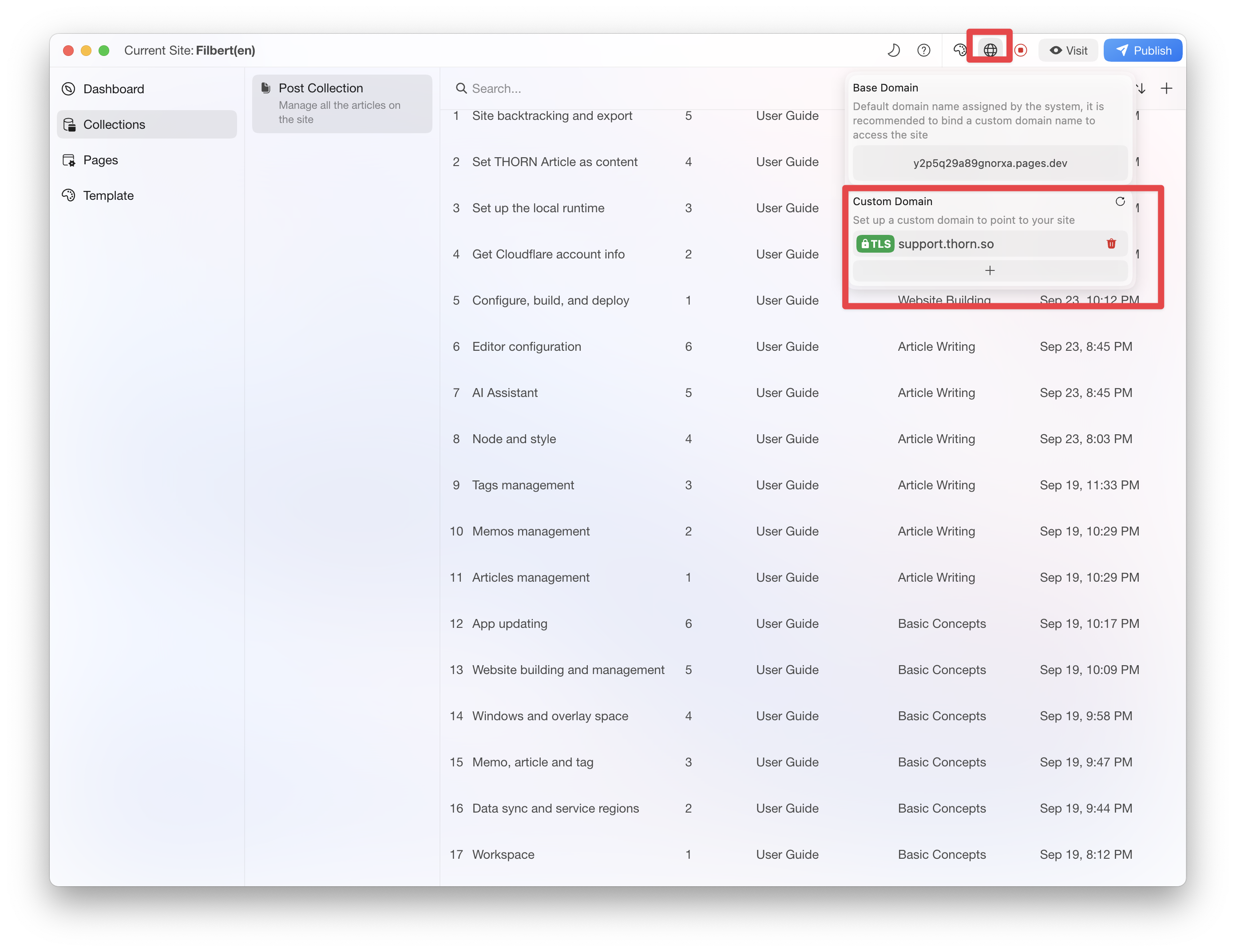
Before configuring a custom domain name, you need to purchase a domain name and set up a subdomain to point to the base domain of the site. This step is done by setting a CNAME record for the domain name.
Click the + button below the custom domain section of the pop-up box, enter the subdomain you want to configure for the website, and then follow the instructions to configure the CNAME record for the subdomain at your domain's DNS service provider to complete the custom domain setup.
To set up a CNAME record for a domain name, you need to refer to the relevant tutorials provided by your DNS service provider. Here are some commonly used DNS service providers' CNAME setup tutorials.
According to the TTL of DNS records, the new DNS records may take up to 48 hours to propagate. However, this process usually takes less than 48 hours (typically less than 1 hour). Once the configuration is successful, THORN will automatically issue and certificate for your site through Cloudflare, and then your website can be accessed through a custom domain name.
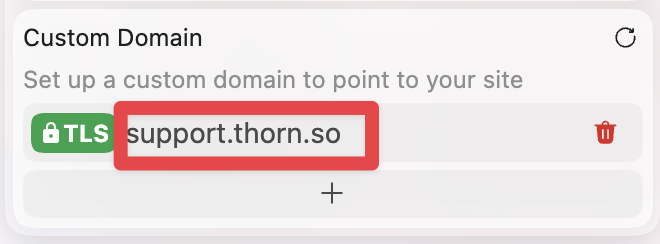
For this part, if you have any questions, you can contact THORN support.