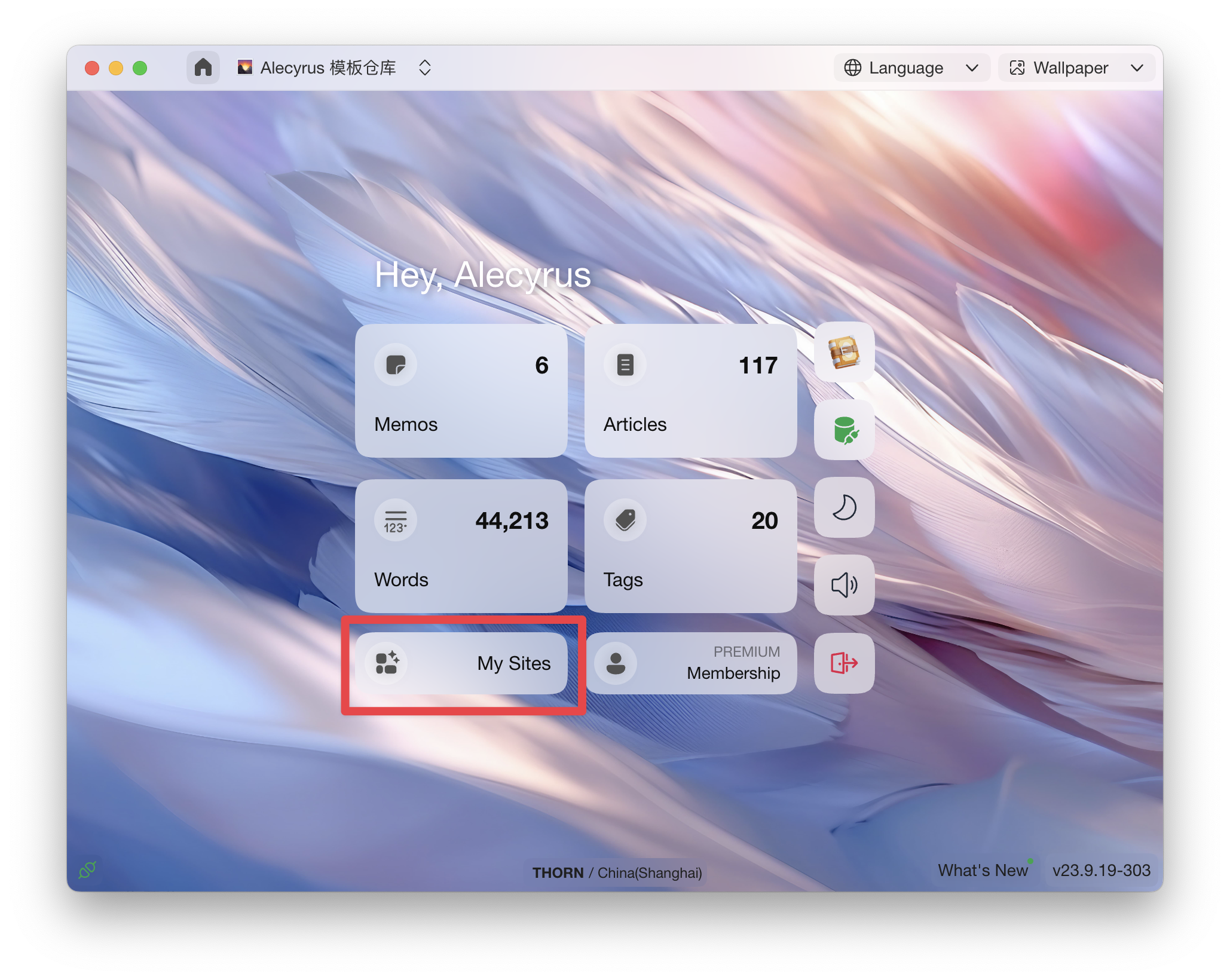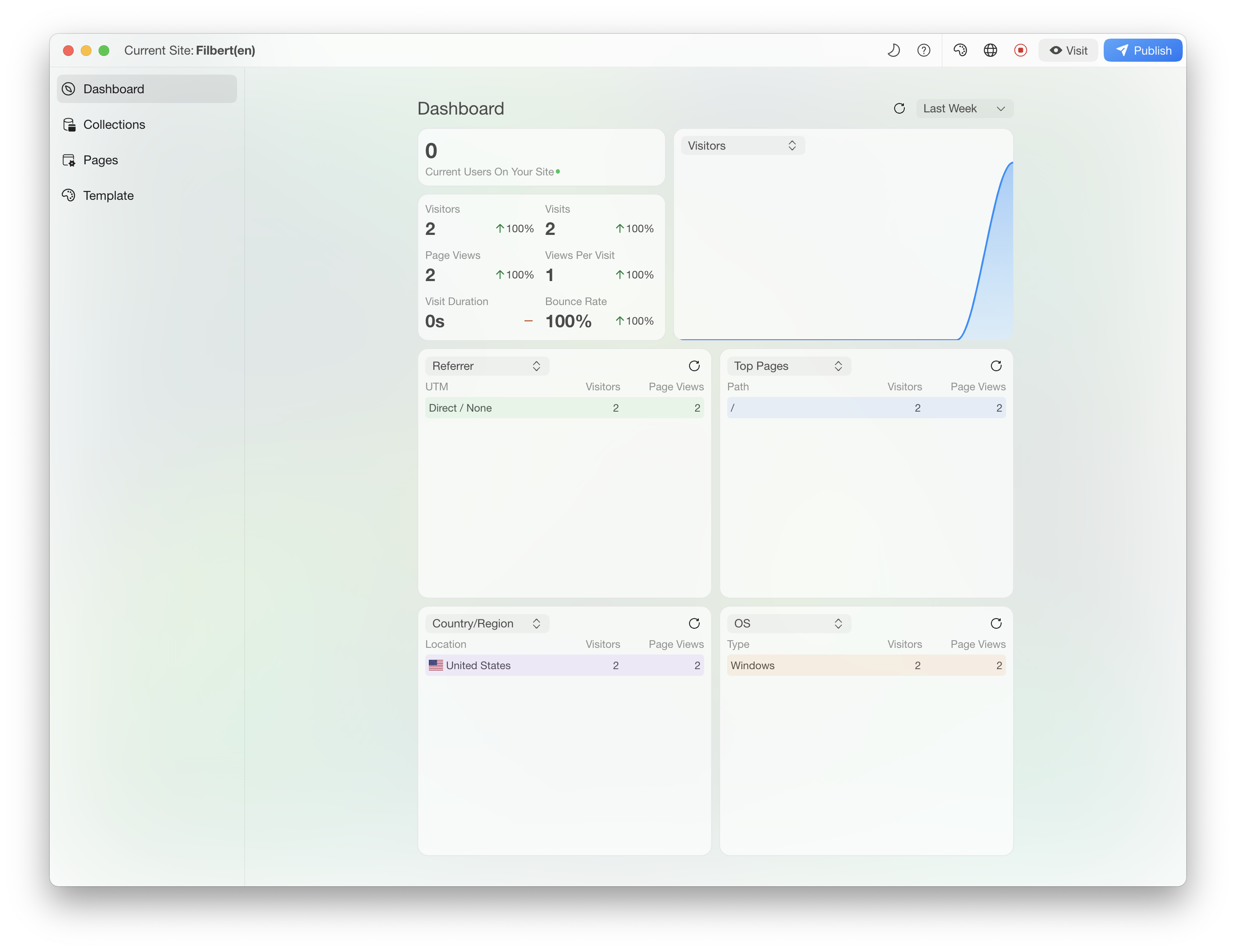How it works
THORN uses Astro as a website template framework, allowing us to benefit from the high performance of modern popular frameworks.
Each website template defines its configurable options and data, and THORN provides a visual interface to facilitate managing this content. Once this content is modified, you can see the latest page in the local preview.
The built-in site analysis feature, as well as site tracking, exporting, and one-click deployment functions, help you manage and maintain your personal website in one place without switching between various products.
In addition, there will be a Newsletter, Stripe, and LemonSquezzy integration plugin launched later, making it convenient to sell digital products on the website.
Applicable site types
Some products with complex business logic, landing pages, web applications, or document sites with component demos are not recommended to be managed and maintained using THORN.
THORN is mainly suitable for content-oriented websites, such as personal blogs, podcasts, documentation, photo albums, change logs and personal CVs.
You can view all the currently available website templates here.
Soon, we will also support users to build their own website templates.
Manage your sites
Just four steps, THORN can help you quickly build a production-ready website.
Choose site template
Create website project
Edit site content
One-click website publishing
You can manage all the sites you created by clicking "My Sites" in the overview.