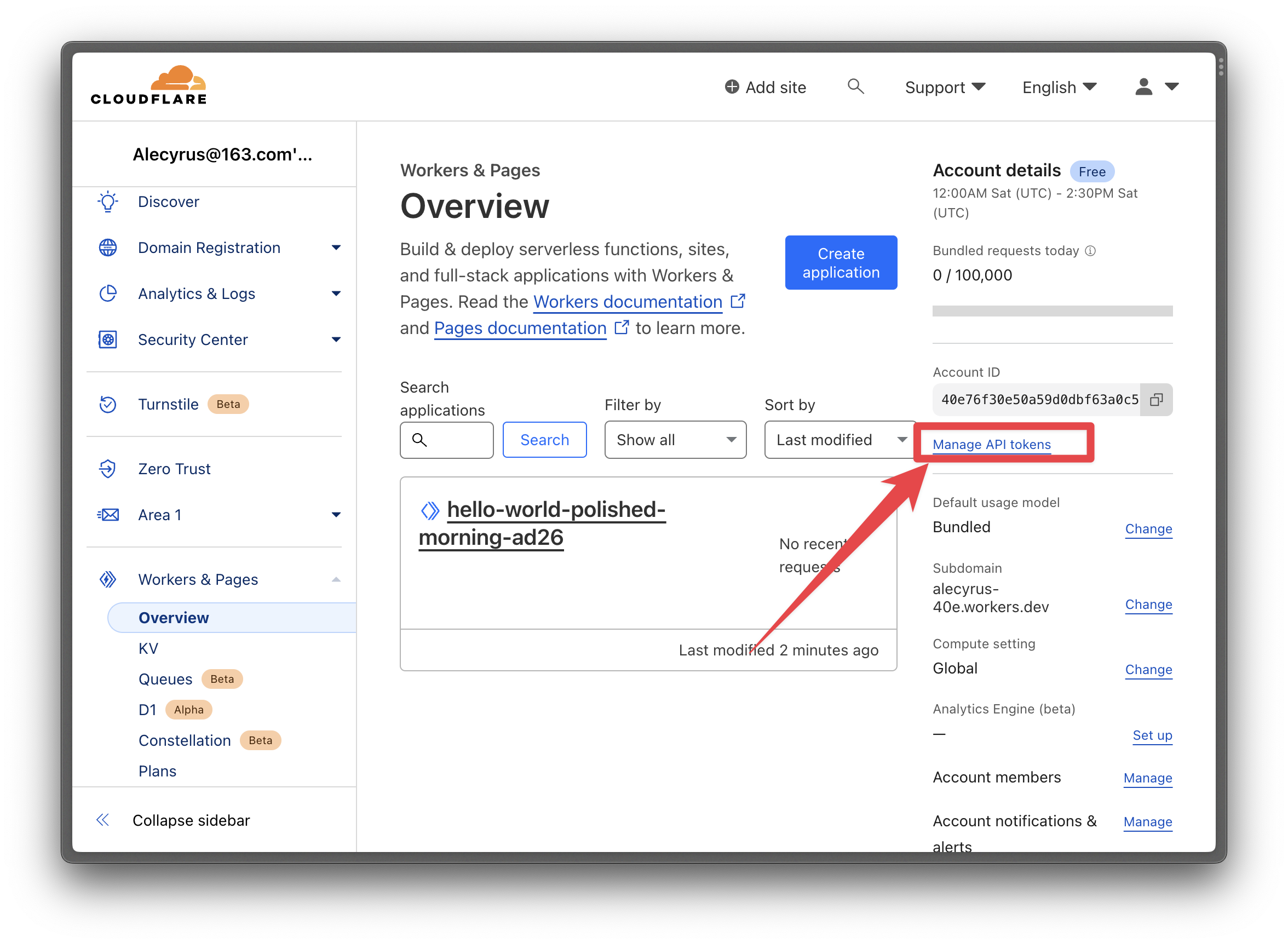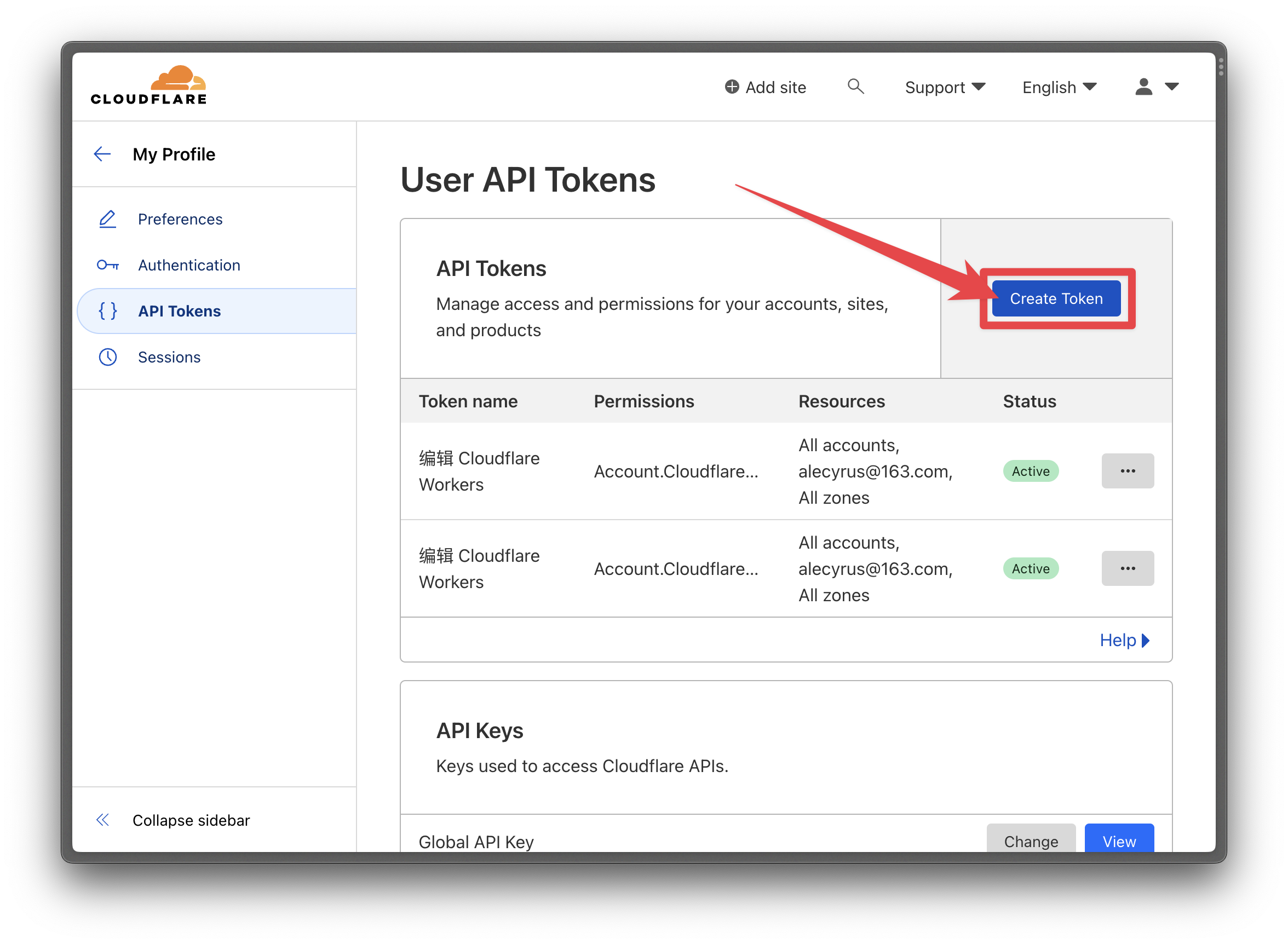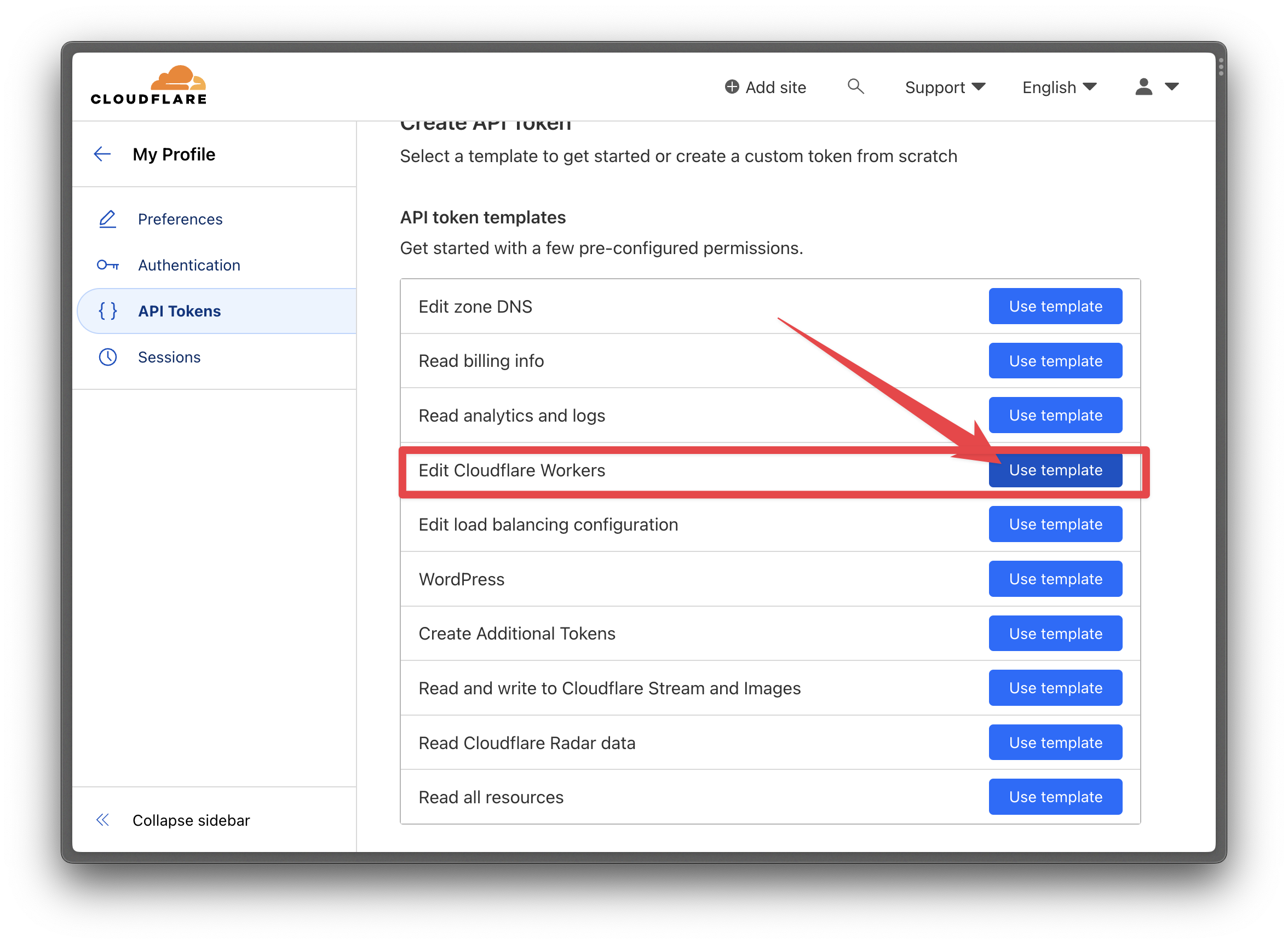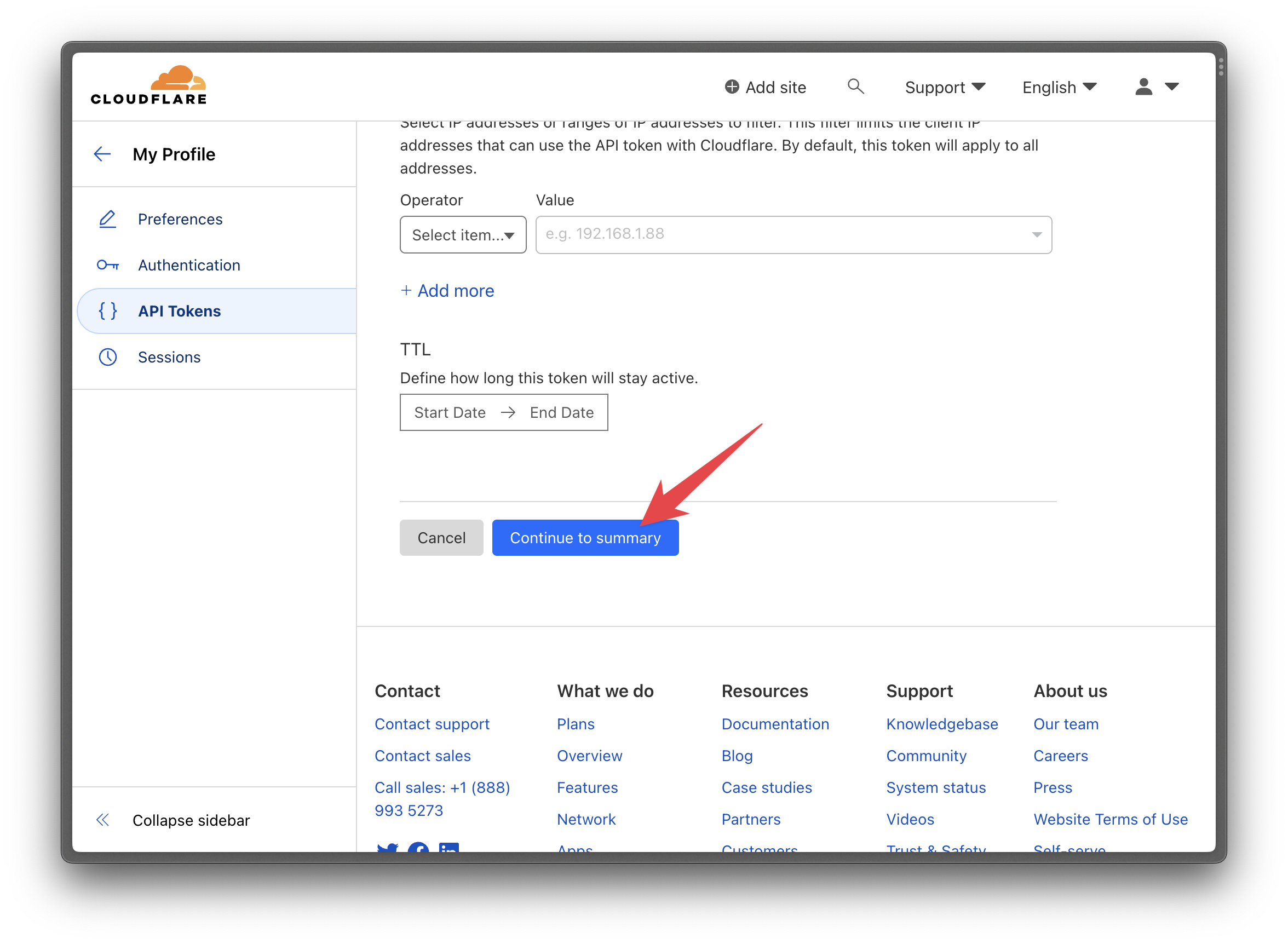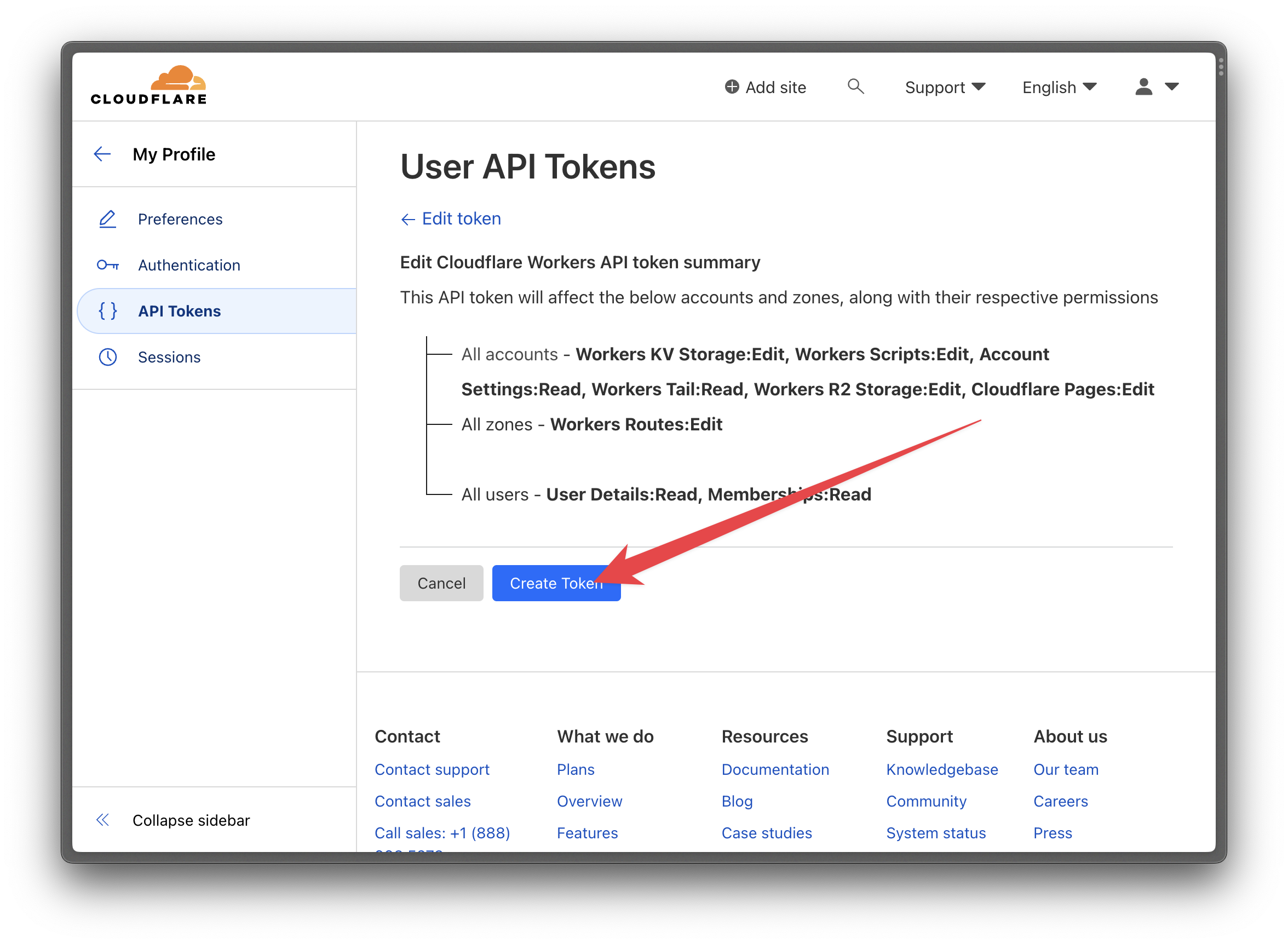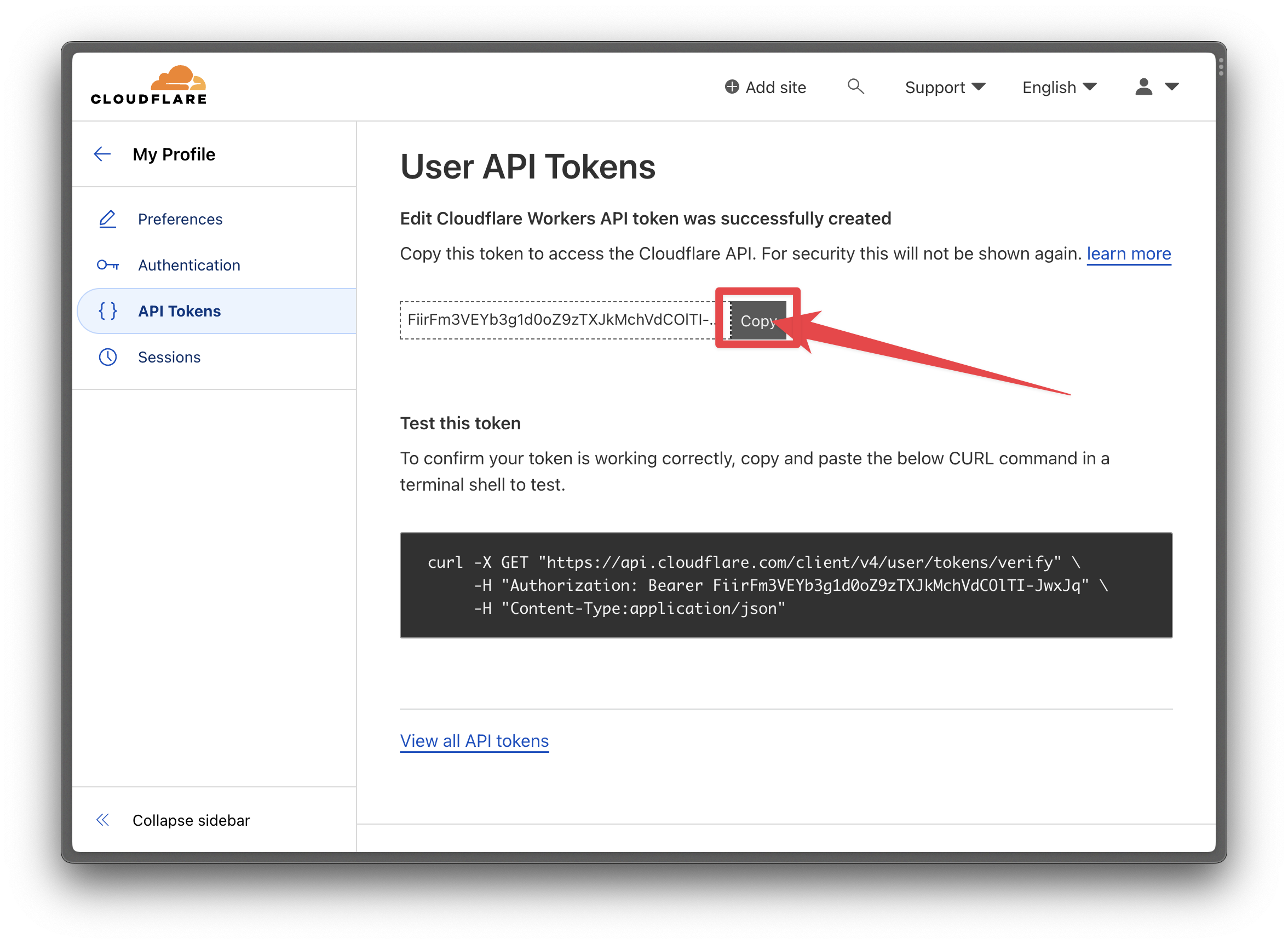Register Cloudflare account
Please visit the Cloudflare website, click on the "Sign Up" button in the top right corner, and follow the instructions to create an account.
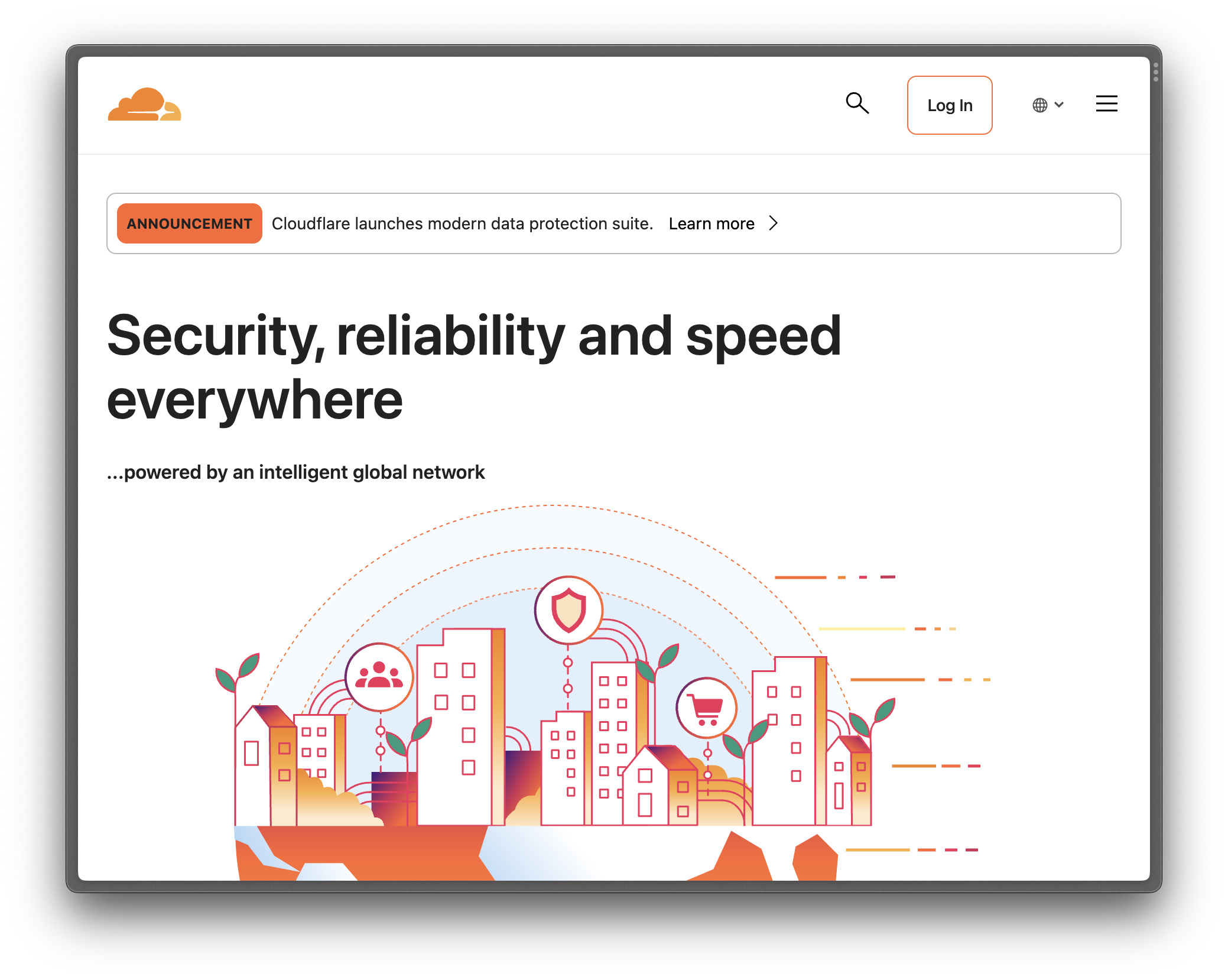
Login to Cloudflare account
Click on the right side menu bar, select the sub-menu "Overview" under Workers and Pages. If your account has never used Workers or Pages, you will see the screen shown in the screenshot below. Otherwise, please proceed to the "Copy Cloudflare Account ID" section.
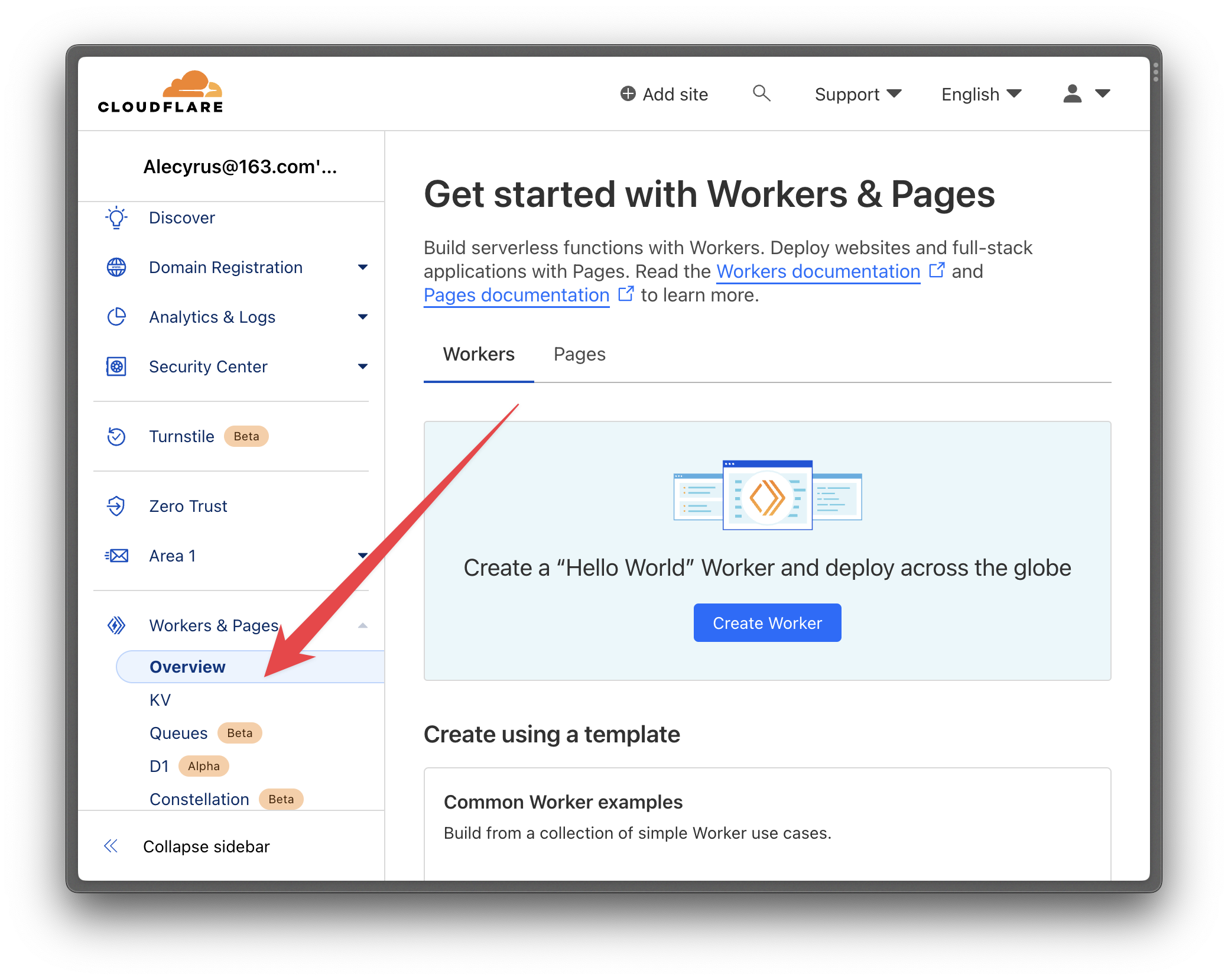
Next, please follow the process to create a Worker. When you reach the following screen, click "Overview" again as indicated by the red arrow.
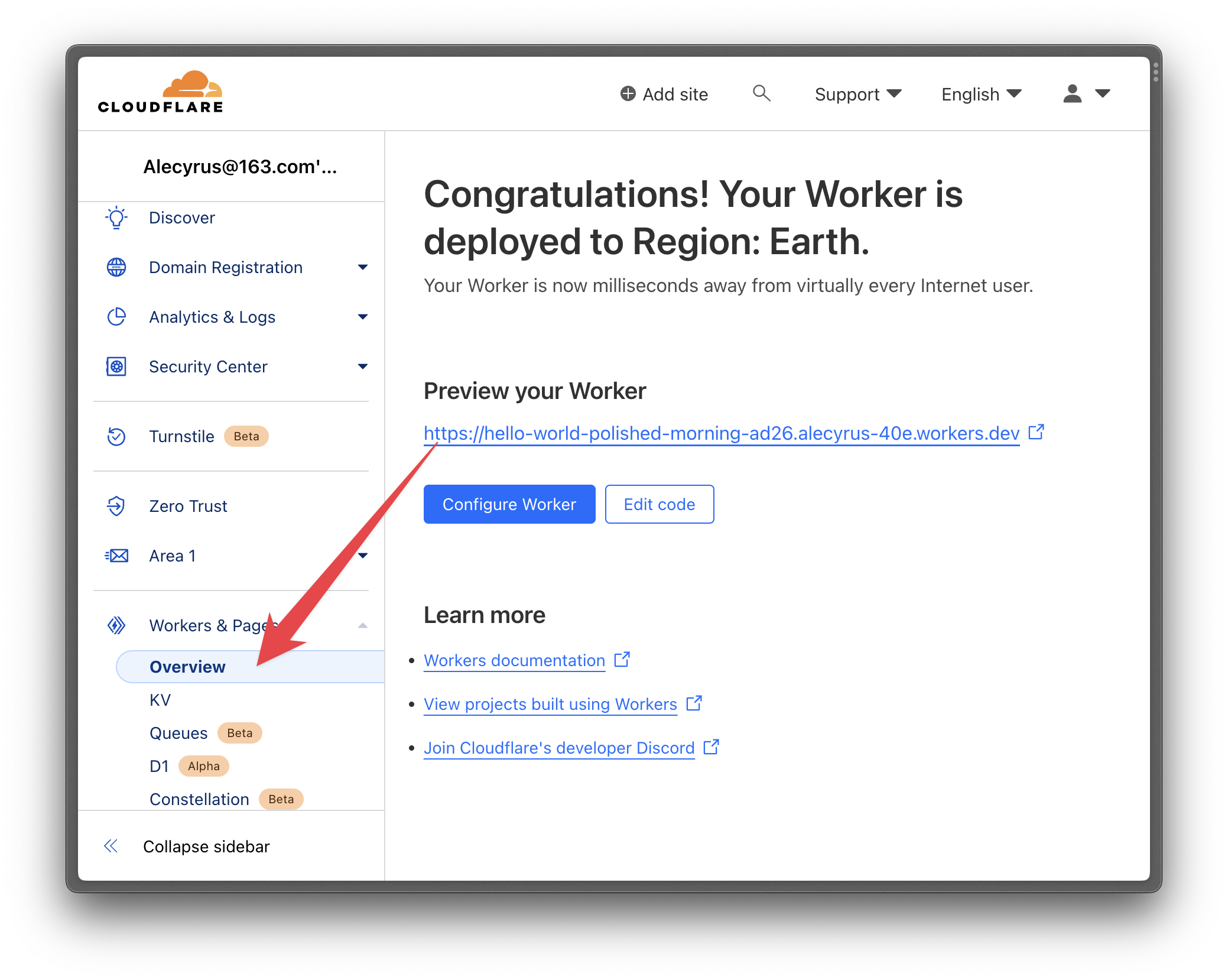
Then you will see the following interface:

Get Cloudflare account ID.
Copy the account ID as shown in the picture.
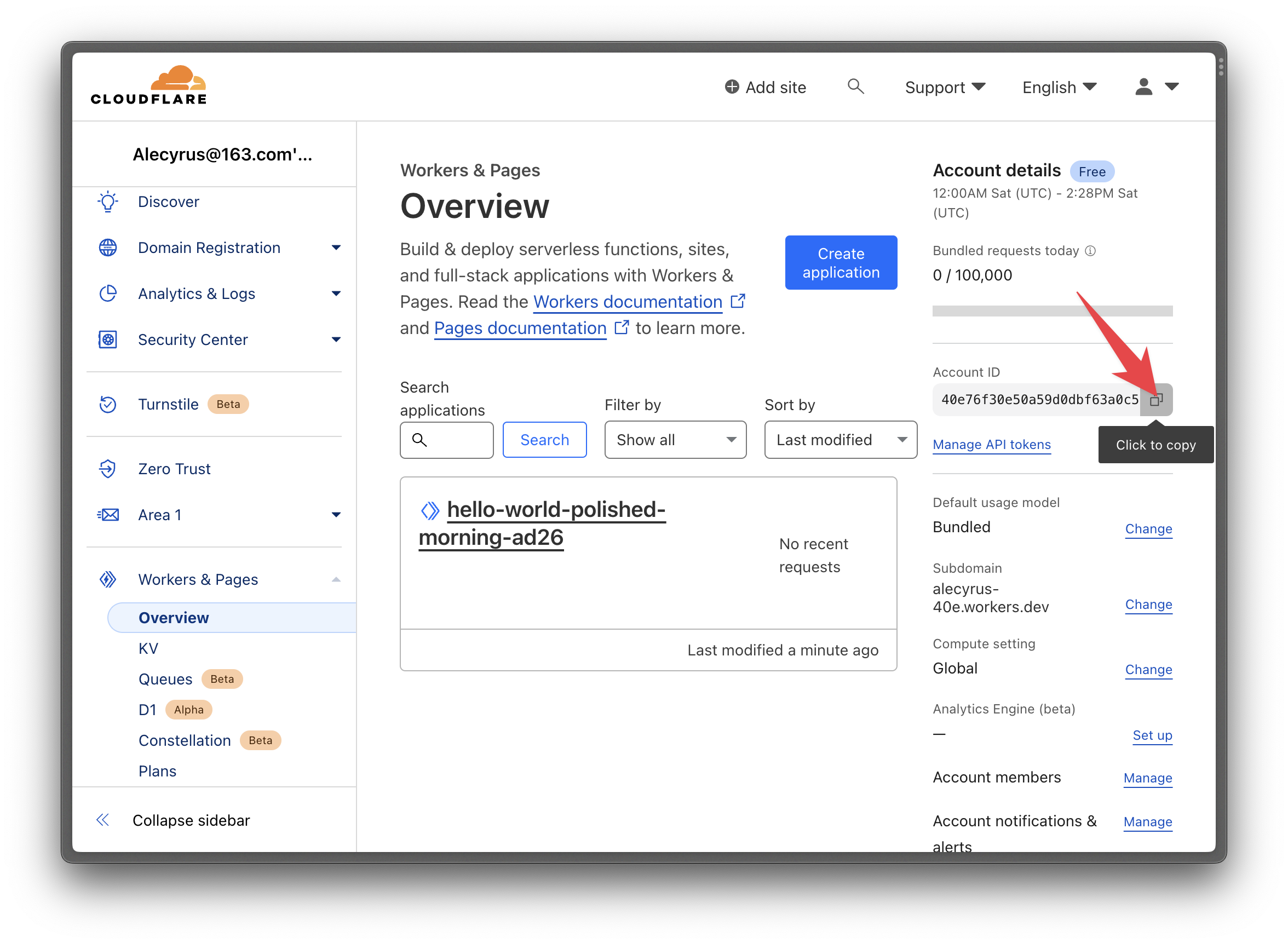
Get Cloudflare API token