Official website distribution version
You can download the official distribution version from the THORN official website, and the application updates for this version are automatically downloaded.
You can view the current installed version number on the overview page and click on the version number to manually check for updates.
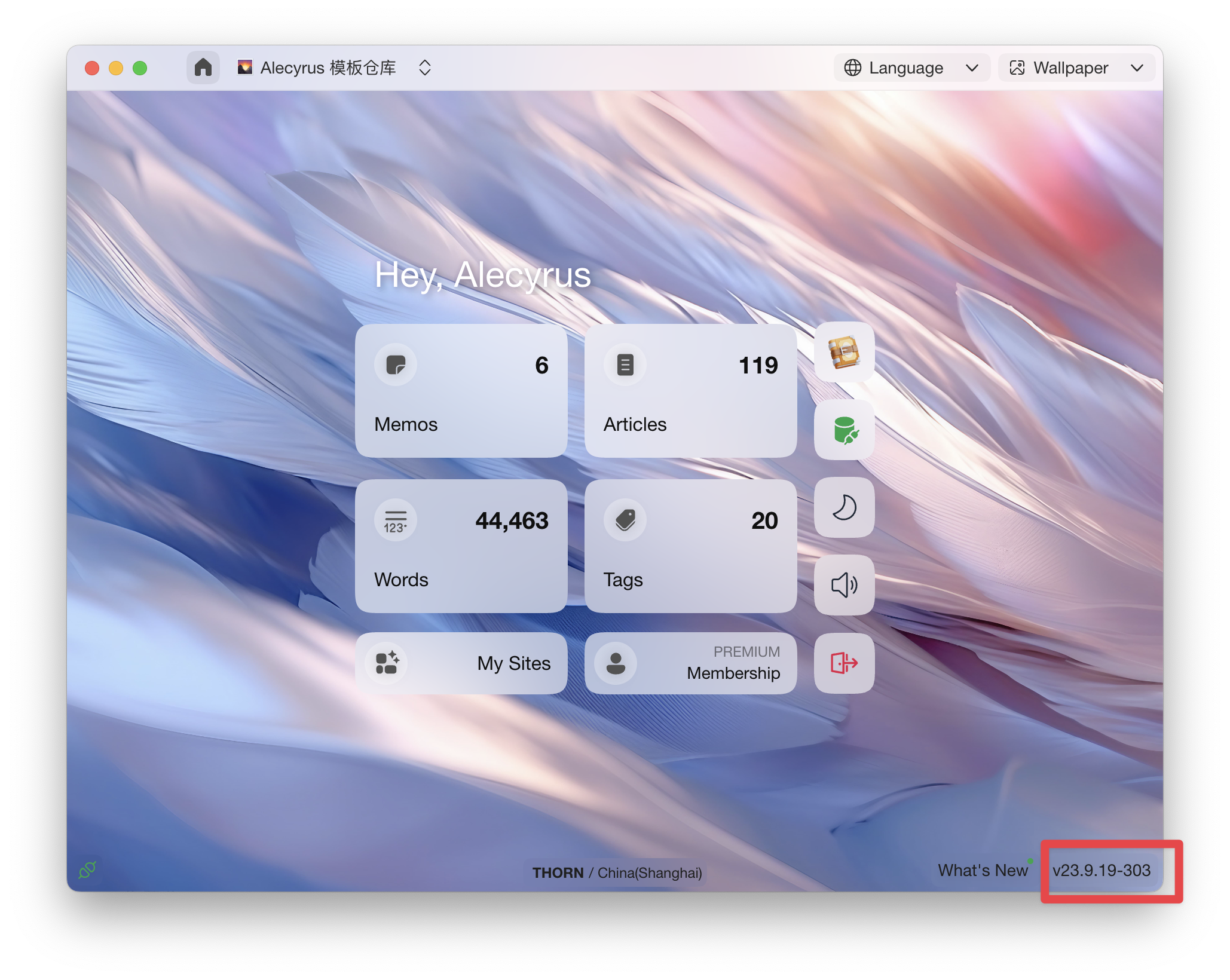
In general, after opening THORN, it will automatically check for updates and download them if there are any.
You can see the download progress on the version number displayed before when downloading updates.
💡
MAS version
The current function is not stable yet, THORN has not been launched on the Mac App Store.
On this page